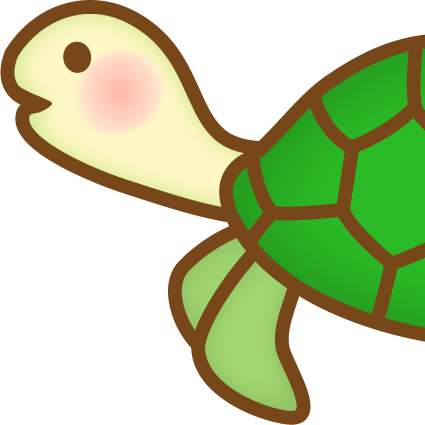Shopping Calculator
Easy Discount and tax calculation.
Calculator for discount price and total amount.

You can see the application terms of use and privacy policy from here.
up-to-date
- 11/08/2020
- [Ver 2.8.8]
- - The ad position can be changed from the setting screen.
- 07/20/2020
- [Ver 2.8.7]
- - Fixed a bug where discount calculation could not be performed correctly when the number of decimal places was set to 1 or 0.
- 07/15/2020
- [Ver 2.8.6]
- - Minor fixes.
- 11/18/2019
- [Ver 2.8.5]
- - Added the function to display [.99] key instead of [00] key.
- 10/15/2019
- [Ver 2.8.4]
- - Fixed a bug the total amount might not be calculated
- 10/03/2019
- [Ver 2.8.3]
- - [Add sales tax at the end] setting can be used even when the tax rate button is set to display([Add sales tax at the end] setting has been moved to [Settings screen] -> [Sales tax])
- 09/30/2019
- [Ver 2.8.2]
- - Changed the default tax rate in Japan to 10%.
- 08/06/2019
- [Ver 2.8.1]
- - Miner fixes.
- 08/06/2019
- [Ver 2.8.0]
- - Added [Switch two tax rates] mode(Updates for Japan).
- - Fixed the bug that the total discount on history screen was not calculated correctly when there were multiple pieces.
- 04/25/2019
- [Ver 2.7.0]
- - Added the function to show the discount total amount on the history screen.
- 10/31/2018
- [Ver 2.6.4]
- - Fine adjustment of the layout was done.
- 10/13/2018
- [Ver 2.6.3]
- - Fixed crash bug.
- 10/08/2018
- [Ver 2.6.2]
- - Fixed crash bugs.
- 09/27/2018
- [Ver 2.6.1]
- - Fixed a bug that crashes on startup.
- 09/03/2018
- [Ver 2.6.0]
- - You can remove ads for a fee.
- - Adapted to EU's new personal information protection rules.
- - Added option to keep tax calculation mode (tax included, tax excluded) even after this app is over.
- 04/06/2018
- [Ver 2.5.1]
- - Fix to apply layout according to font size setting when launching the application.
- 03/29/2018
- [Ver 2.5.0]
- - The character size of the numerical display part and tax inclusive price display part can be changed from the setting screen.
- - Fixed bugs.
- 03/02/2018
- [Ver 2.4.1]
- - Changed the color of the button in the tax exclusion calc mode.
- - Fixed bugs.
- 02/07/2018
- [Ver 2.4.0]
- - Added the function to vibrate when tapping the button.
- 01/23/2018
- [Ver 2.3.0]
- - Added function to copy the displayed numbers when you tap on it.
- 01/04/2018
- [Ver 2.2.1]
- - Fixed a bug which the tax amount is displayed even when the tax calc function is turned off.
- - We turned on the function to display discounts and tax amounts by default.
- - The setting items have been sorted out.
- 12/21/2017
- [Ver 2.2.0]
- - Added function to display tax amount (It is off by default).
- 11/03/2017
- [Ver 2.1.3]
- - Stability improvement
- 10/22/2017
- [Ver 2.1.2]
- - Minor modification.
- 10/13/2017
- [Ver 2.1.1]
- - Increased the number of digits of the tax rate that can be set.
- 10/12/2017
- [Ver 2.1.0]
- - Added five buttons in the tax rate input dialog for registering tax rates freely.
- 09/28/2017
- [Ver 2.0.2]
- - Fixed a bug that crashes under certain conditions when displaying or closing dialog.
- 09/25/2017
- [Ver 2.0.1]
- - Fixed a bug that decimal point can not be input in some dialogs.
- 09/24/2017
- [Ver 2.0.0]
- - Added history editing function.
- 08/28/2017
- [Ver 1.4.1]
- - Fixed a bug that the number is ignored in discount amount calculation.
- 08/26/2017
- [Ver 1.4.0]
- - Added tax exclusion calculation mode.
- 08/13/2017
- [Ver 1.3.3]
- - We changed the specification so that discount rate including decimal point can also be used for discount calculation.
- - Fixed bugs.
- 08/06/2017
- [Ver 1.3.2]
- - Improved stability
- - Fixed some bugs/
- 08/02/2017
- [Ver 1.3.1]
- - Fixed crash bug.
- 07/29/2017
- [Ver 1.3.0]
- - Added theme colors (Pink, DarkGray, Blue).
- - Added function to display discount amount.
- - Specification changed so that normal numeric keypad is displayed also in number dialog.
- 07/01/2017
- [Ver 1.2.1]
- - Added update check function(You can disable it from setting screen).
- 06/15/2017
- [Ver 1.2.0]
- - Added a function to specify the tax rate for each item (basically it is for the US)
- 05/29/2017
- [Ver 1.1.2]
- - Fixed a crash bug.
- 05/28/2017
- [Ver 1.1.1]
- - Fixed a crash bug.
- 05/27/2017
- [Ver 1.1.0]
- - I adjusted the layout
- - Added function to forcibly display in English
- - Fixed a problem that a memory leak occurs under certain conditions
- 05/19/2017
- [Ver 1.0.1]
- - Fixed bugs.
- 05/17/2017
- [Ver 1.0.0]
- - Release
Feature
Function as a discount computer
Discount calculation can be done immediately in has been prepared buttons, such as "5% OFF," "10% OFF" the.You can also enter your favorite discount rate on their own from the "etc." button. In addition, the discount rate can be freely set from 0% to 99% in the Settings screen.
History function
Each time you press the [+] button, you can save the price entered, discount rate, etc. and check the total amount later.
Tax display function
Without the operation, it displays Tax-included price each time you enter a number. Tax-included price after discount is also displayed.
Number specified function
After you enter a number, you can be multiplied by specifying the number from the "number" button.
Customization of the decimal point calculation
You can set what-position of the decimal calculate up to, and choice rounding or truncation.
Theme functionality
You can change the favorite color appearance from the three colors of orange and blue and black.